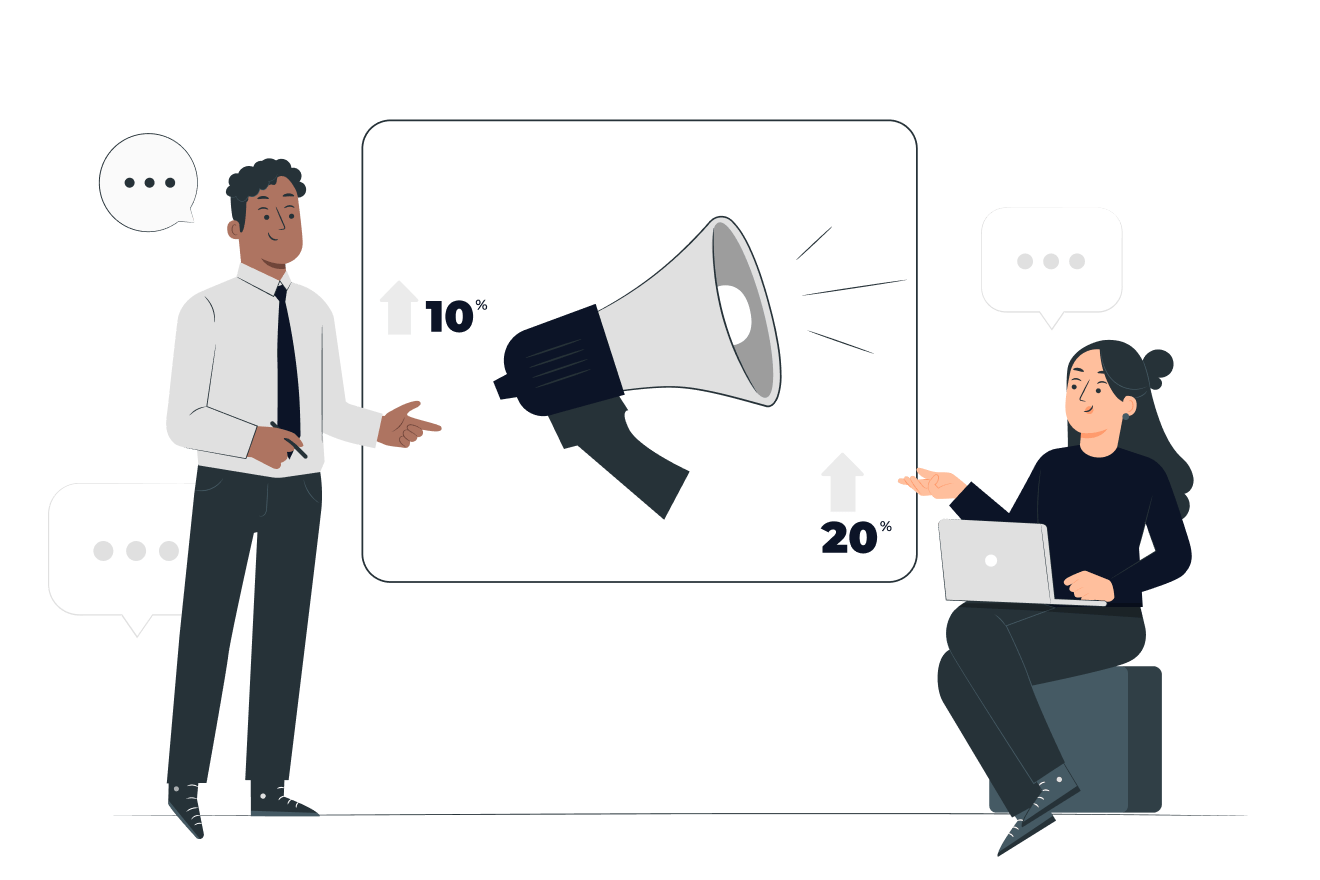Effective marketing isn’t just about creating campaigns and hoping for the best. To know whether your efforts are paying off, you need to track data—important information that shows what’s working and what’s not. But if you’re new to marketing, the idea of “tracking data” can seem overwhelming. Don’t worry! Here’s a simple guide to help you get started.
Why Is Tracking Data in Marketing Important?
Tracking data helps you answer questions like:
- Are my ads bringing in enough new customers?
- Which social media platform gets the most engagement?
- What website pages are visitors spending time on?
- Is my email campaign making people buy?
Knowing the answers allows you to:
- Make smarter decisions
- Improve your campaigns
- Save money by focusing on what works
1. Use Free and Easy-to-Access Tools
Google Analytics is the most common tool for website data. It’s free and provides detailed insights about your visitors, their behavior, and how they found your website.
Social media platforms like Facebook, Instagram, and LinkedIn also offer built-in analytics to see post reach, engagement, and follower growth.
Email marketing services like Mailchimp or Constant Contact provide data on open rates, click-throughs, and conversions.
2. Set Clear Goals and Key Metrics
Before tracking, decide what “success” looks like for each campaign:
- More website visitors?
- More phone calls or store visits?
- Higher online sales?
These goals will determine which data points to focus on.
3. Install Tracking Pixels and Codes
A tracking pixel is a small piece of code placed on your website or landing pages. It helps monitor actions like purchases or sign-ups. Many advertising platforms, like Facebook Ads or Google Ads, require these pixels to track conversions effectively.
4. Monitor Traffic Sources
Find out where your visitors come from:
- Organic search (Google)
- Paid ads
- Social media
- Email campaigns
This information helps you identify which channels are most effective.
5. Track Customer Actions (Conversions)
A conversion could be anything from filling out a contact form to making a purchase. Set up goals in Google Analytics or your website’s backend to see how many visitors complete these actions.
6. Analyze Data Regularly
Don’t just collect data—review it regularly:
- Weekly or monthly reports
- Look for patterns and trends
- Adjust your marketing efforts based on findings
7. Test and Learn
Try different strategies, and then compare their data results:
- Does a different ad image or headline get more clicks?
- Which social media post type drives more website traffic?
Use this information to improve your future marketing.
Final Tips for Small Business Owners
- Keep it simple: Focus on a few key metrics rather than drowning in data.
- Stay consistent: Check your data regularly to spot trends early.
- Ask for help: Your marketing partner or web developer can assist with setup and analysis.
Tracking your marketing data is essential for understanding what works and what doesn’t. With the right tools and a clear plan, even small businesses can make data-driven decisions that grow their sales and brand presence. Start simple, review often, and adjust as you go—your marketing efforts will become more effective over time!