
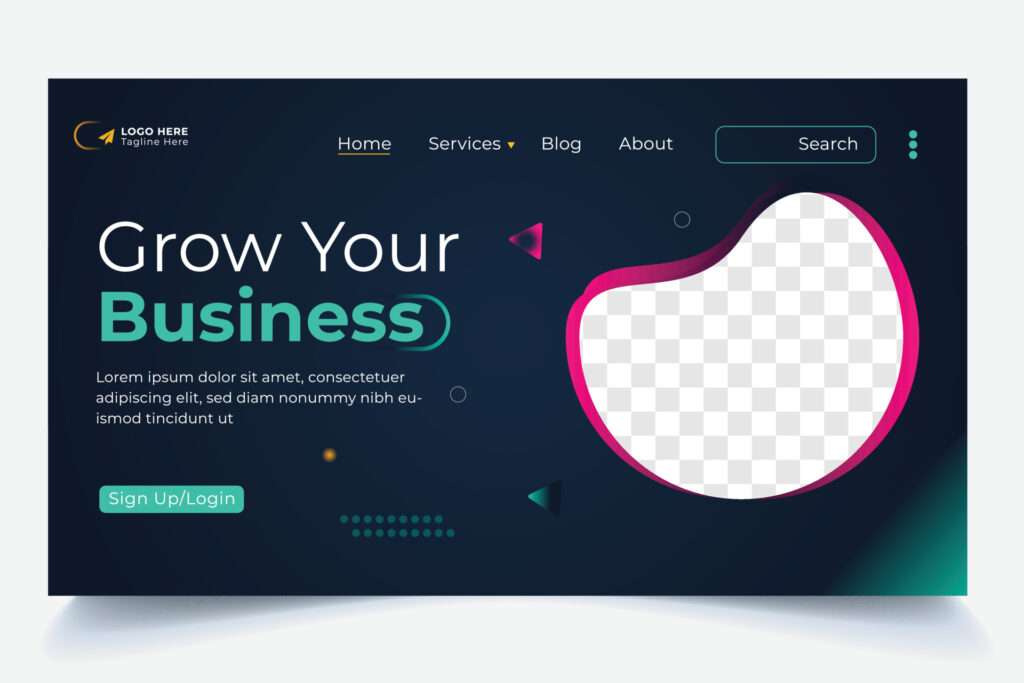
In today’s digital age, having a website is more important than ever. Whether you’re a business owner, a blogger, or someone looking to establish an online presence, your website acts as a crucial platform for reaching your audience. Two popular solutions for web development that offer simplicity and flexibility are WordPress and GoDaddy. In this article, we will explore both platforms, their benefits, and how to effectively build a website using them.
What is WordPress?
WordPress is a powerful content management system (CMS) that enables users to create, edit, and manage websites effortlessly. Launched in 2003, it has since grown into one of the most popular CMSs globally, powering over 40% (est. 521 Million) of all websites on the internet.
Benefits of WordPress:
- User-Friendly Interface: Even for those with little technical expertise, WordPress offers a straightforward interface for creating and managing content.
- Themes and Plugins: WordPress boasts thousands of themes and plugins that allow for extensive customization and functionality, catering to various website types, including blogs, e-commerce sites, and portfolios.
- Flexibility: From simple personal blogs to sophisticated online stores, WordPress can accommodate a wide variety of functionalities to suit individual needs.
- Strong Community Support: With a vast community of developers and users, you’ll find ample resources, forums, and tutorials to help troubleshoot issues and enhance your website.
What is GoDaddy?
GoDaddy is a prominent web hosting provider and domain registrar established in 1997. As one of the largest domain registrars worldwide, it offers a diverse range of services, making it an attractive option for those looking to build a website.
GoDaddy Services Include:
- Domain Registration: Secure your ideal domain name with easy search options.
- Web Hosting: Choose from a variety of hosting plans, including shared, VPS, and dedicated hosting.
- Website Builder Tools: For those not using WordPress, GoDaddy provides its website builder with drag-and-drop functionality.
- Online Marketing Solutions: GoDaddy also offers tools for SEO, email marketing, and social media management.
Using WordPress with GoDaddy
GoDaddy supports WordPress hosting, making it a convenient choice for users who want to combine the best features of both platforms.
Benefits of Using GoDaddy for WordPress:
- One-Click WordPress Installation: GoDaddy’s user-friendly setup allows for easy installation with just a few clicks.
- Optimized Server Environments: GoDaddy’s servers are optimized for WordPress, ensuring better speed and performance.
- Managed WordPress Hosting: For those looking for a hassle-free experience, GoDaddy offers managed WordPress hosting that includes automatic updates, daily backups, and enhanced security features.
Connecting your GoDaddy domain to your WordPress site is also straightforward, providing a seamless transition for users just starting.
Steps to Create Your Website using WordPress and GoDaddy:
- Choose and Register a Domain: Start by brainstorming a memorable and relevant domain name. Use GoDaddy’s search tool to see if it’s available and register it.
- Select Your Hosting Plan: Decide on a hosting plan that suits your needs. GoDaddy offers several options; for WordPress, consider their Managed WordPress plans if you prefer support for performance and security.
- Install WordPress: After selecting a hosting plan, log into your GoDaddy account and find the option for one-click installations. Follow the prompts to install WordPress on your domain.
- Pick a Theme and Customize: Browse the extensive library of themes available in the WordPress repository to find one that fits your vision. Install the theme and customize it using the WordPress Customizer to adjust colors, fonts, and layouts.
- Add Plugins: Enhance your website’s capabilities by installing essential plugins. Consider plugins for SEO (like Yoast SEO), security (such as Wordfence), and performance (like WP Super Cache).
- Create Content: Start adding valuable content to your site. Create engaging posts and pages, including an About page, Contact page, and any other relevant sections to inform and attract visitors.
Best Practices for Managing Your Website
- Regular Updates: Keep WordPress, your theme, and plugins updated to protect against vulnerabilities.
- SEO Strategies: Implement SEO techniques from the start to improve your site’s visibility on search engines.
- Backups: Regularly back up your website. GoDaddy provides backup solutions, but you may also consider plugins for added security.
- Monitor Performance: Use tools like Google Analytics to track your website’s performance and visitor engagement.
Conclusion
Creating a website using WordPress and GoDaddy is an accessible and effective way to establish your online presence. By leveraging WordPress’s powerful content management capabilities and GoDaddy’s reliable hosting services, you can build a professional-looking site tailored to your needs. Whether you’re starting a blog, showcasing your portfolio, or launching an online store, these platforms provide the tools necessary for success.
In summary, here are the key benefits:
- Flexibility and Customization: WordPress offers countless themes and plugins, allowing you to tailor your website according to your preferences and requirements.
- Ease of Use: GoDaddy’s one-click installation and user-friendly interface make it simple to launch your site without extensive technical knowledge.
- Robust Support: Both WordPress and GoDaddy have strong community support and resources that can help you navigate challenges as they arise.
Empower yourself to create and share your ideas with the world—your website is just a few clicks away!



