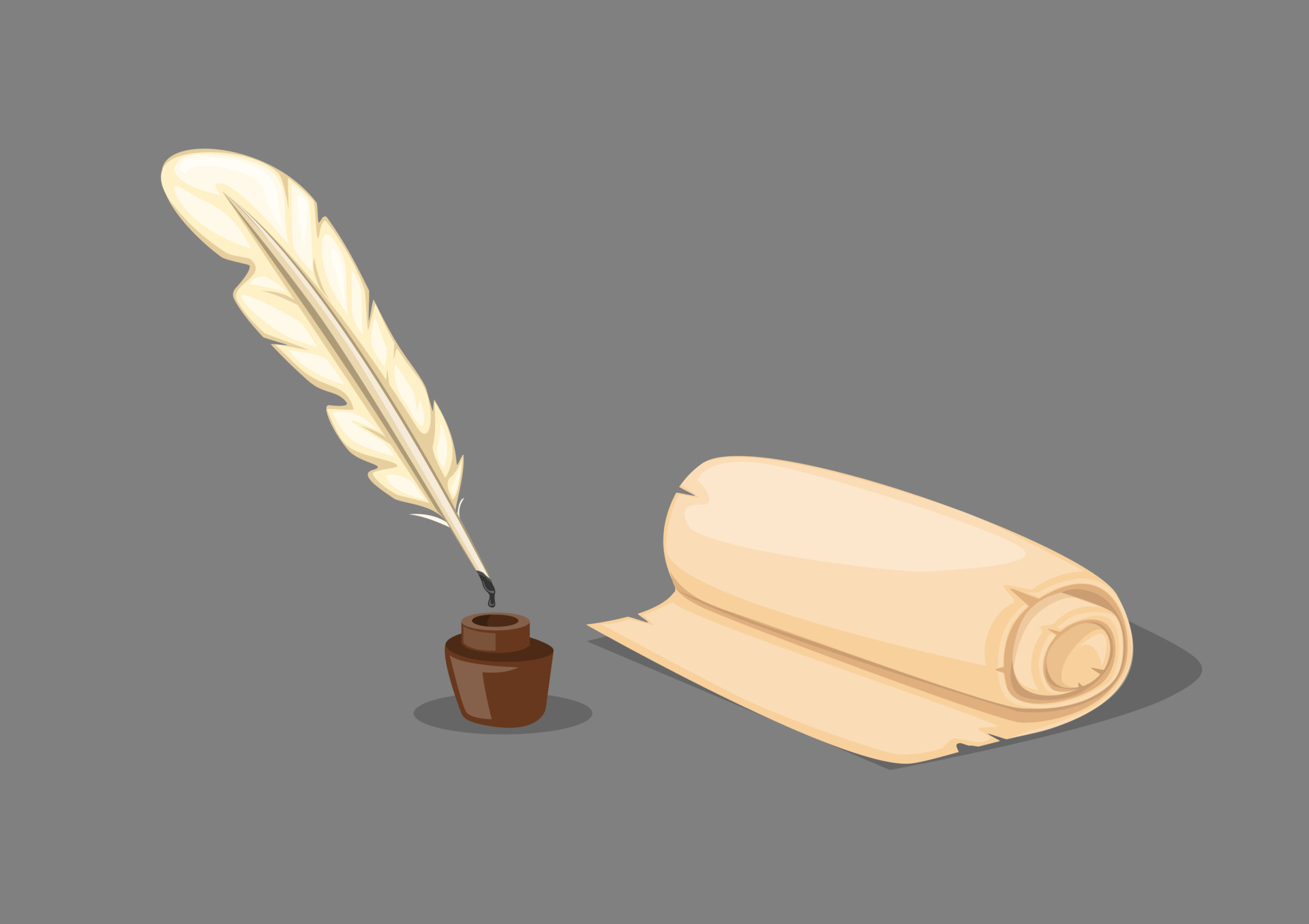Creating a website with WordPress is a popular and flexible choice for individuals and businesses alike. With a multitude of website builders available, selecting the right one can seem overwhelming. Here’s a guide to help you determine the best WordPress website builder tailored to your project’s needs.
1. Understand Your Project’s Goals
Before diving into options, clarify what you want to achieve:
- Personal Blog or Portfolio: Emphasis on creative display and ease of use.
- Corporate Website: Focus on professionalism, scalability, and functionality.
- E-commerce Store: Need for product management, payment gateways, and customer experience.
2. Key Features to Consider
When choosing a builder, evaluate these features:
- Ease of Use: Is the builder beginner-friendly or does it require technical skills?
- Design Flexibility: Can you customize templates easily?
- Built-in Features: Does it support essential features like SEO, contact forms, or e-commerce?
- Support and Updates: Reliable support and frequent updates are crucial.
- Pricing: Consider both initial costs and ongoing expenses.
3. Popular WordPress Website Builders
Here are some top contenders:
a) Elementor
- Best For: Highly customizable, drag-and-drop design.
- Features: Visual editor, responsive design, many templates.
- Use Case: Ideal for users who want design control without coding.
b) Beaver Builder
- Best For: Simplicity and stability.
- Features: Front-end editing, pre-built layouts.
- Use Case: Suitable for beginners and those who prefer a straightforward setup.
c) Divi Builder
- Best For: Elegant design and advanced features.
- Features: Drag-and-drop interface, global elements, A/B testing.
- Use Case: Users seeking sophisticated designs with comprehensive customization.
d) Elementor Pro / WooCommerce
- Best For: E-commerce projects.
- Features: Product pages, shopping cart, payment integrations.
- Use Case: Building online stores within WordPress.
4. Free vs. Paid Options
Many builders offer free versions with limited features, while premium versions unlock advanced customization and support. Evaluate your budget and project complexity before choosing.
5. Compatibility and Integration
Ensure the builder integrates well with other plugins and tools you plan to use, such as security plugins, analytics, or marketing platforms.
6. Final Tips
- Test Before Committing: Use demo versions or free trials.
- Read Reviews and Tutorials: Gain insights from other users’ experiences.
- Consider Future Growth: Choose a builder that can scale with your project.
Conclusion
The right WordPress website builder aligns with your technical skills, design preferences, and project goals. Whether you want a simple site or an intricate e-commerce platform, options like Elementor, Beaver Builder, and Divi offer versatile solutions. Take the time to identify your needs, compare features, and test options to create a website that’s both functional and visually appealing.