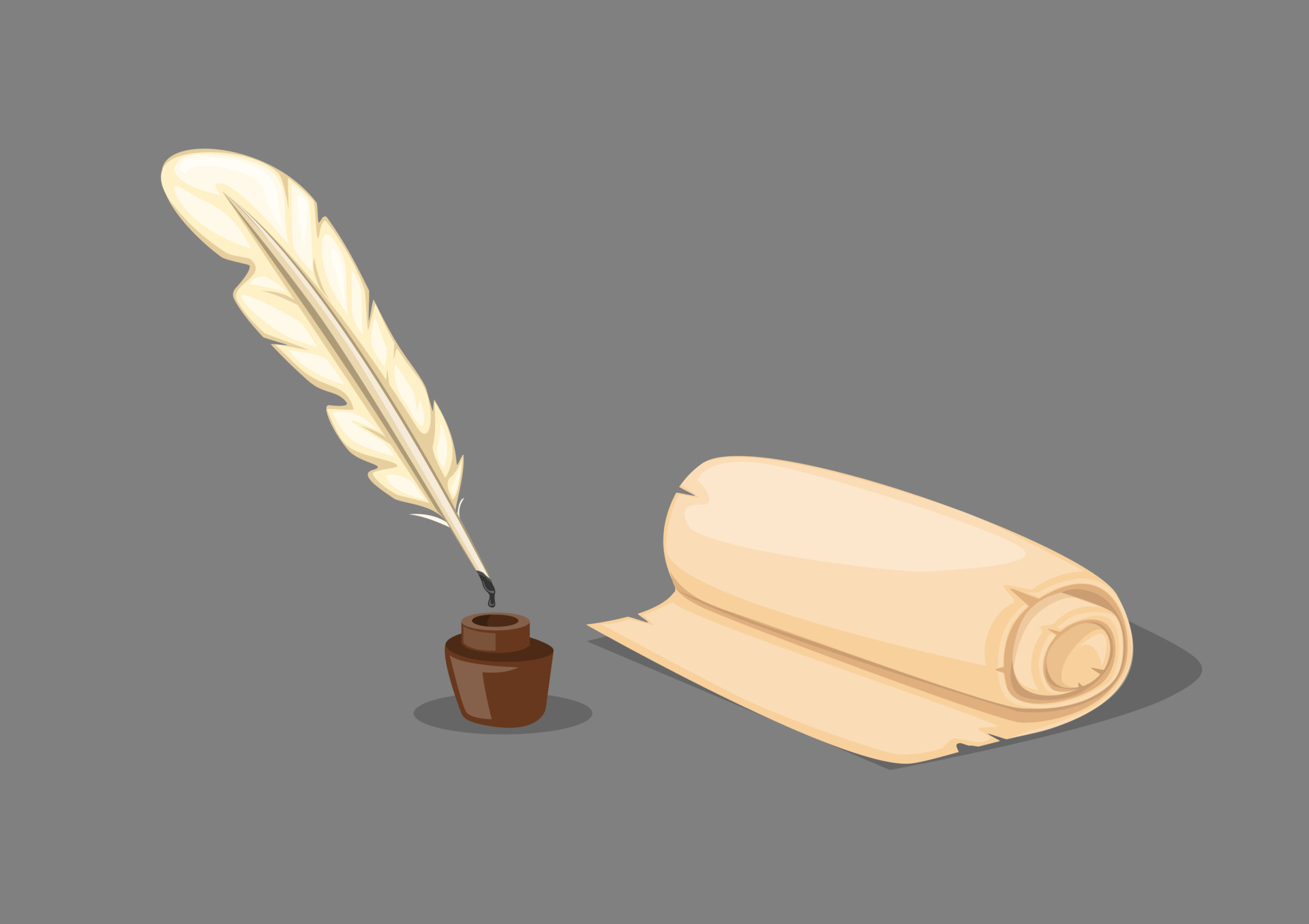Want more people to see your business, product, or service on Instagram? Running ads on Instagram is a great way to do that! Since Facebook owns Instagram, they are closely connected, which makes managing ads easy. When you set up ads through Facebook’s platform, you can choose to show them on Facebook, Instagram, or both—giving you more ways to reach your audience. This connection allows you to target specific groups of people effectively and track your ad’s performance across both platforms in one place. Here’s a straightforward step-by-step guide to help you get started.
1. Create a Facebook Business Account
Instagram ads are managed through Facebook’s ad system. If you don’t have one, create a Facebook Business Manager account.
- Go to Facebook Business Manager online and follow the instructions to set up your business account.
2. Link Your Instagram Account
- In Facebook Business Manager, connect your Instagram account to your Facebook page. This allows you to run ads on Instagram.
3. Decide What You Want to Promote
Think about your goal:
- Do you want more website visits?
- More followers?
- More sales? Your goal will influence the type of ad you create.
4. Create a New Ad Campaign
- Log into Facebook Ads Manager.
- Click “Create” to start a new ad campaign.
- Choose your campaign goal based on what you want (e.g., Traffic, Engagement, Conversions).
5. Set Your Budget and Schedule
- Decide how much money you want to spend each day or for the entire campaign.
- Pick how long you want your ad to run.
6. Choose Your Audience
- Define who you want to see your ad.
- You can target people by age, location, interests, and more. Be specific to reach the right people.
7. Create Your Ad
- Choose the Instagram account you linked.
- Upload images or videos for your ad.
- Write a clear, simple message or call-to-action (like “Shop Now” or “Learn More”).
8. Review and Place Your Order
- Double-check everything: your audience, budget, and ad content.
- When you’re happy, click “Confirm” or “Publish.”
9. Monitor Your Ad
- Keep track of your ad’s performance in Ads Manager.
- See how many people saw it, clicked, or took action.
- Use this info to improve future ads.
Tips for a Successful Instagram Ad
- Use eye-catching images or videos.
- Keep your message clear and simple.
- Include a strong call-to-action.
- Start with a small budget to test what works best.
Ready to Grow Your Business?
Running Instagram ads is a powerful way to reach more people. Just follow these steps, and you’ll be on your way to creating effective ads that can boost your presence and sales!